Giftcards & Store creditUpdated 6 months ago
Buying a Gift card? Here's how!
Looking for the perfect gift? You can easily purchase a Gift Card on our website! Simply visit the Gift Card product page and choose the amount you’d like to give. Once purchased, the gift card will be sent digitally via email, making it a quick and convenient gift option.
How do I use a Giftcard or Store credit?
To use your gift card or store credit, simply enter the code in the "Discount code or Gift card" field at checkout. Once entered, the corresponding value will be applied to your order. Please see the picture below for reference: 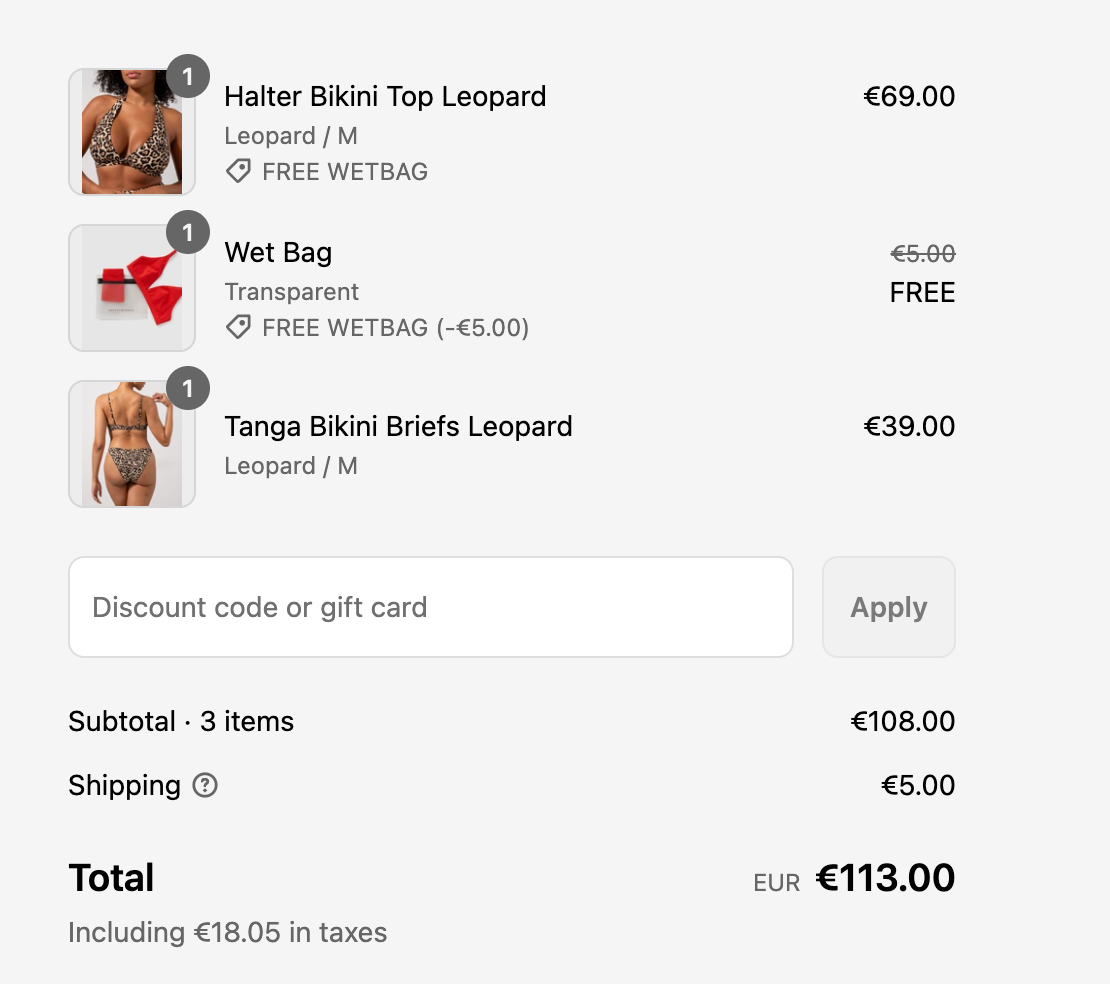
Please note that it is not possible to add a Gift card or Store credit code once the order has been placed. However, if you forgot to add it, please feel free to contact us at [email protected], and we’ll be happy to assist you.
Having trouble with your code?
- Be sure to check the expiration date of your code, as most have a set validity period.
- If your code isn’t working, there may be a technical issue. Please contact us at [email protected], and we’ll be happy to help!